How to Use AI Workflow Automation to Amplify Results
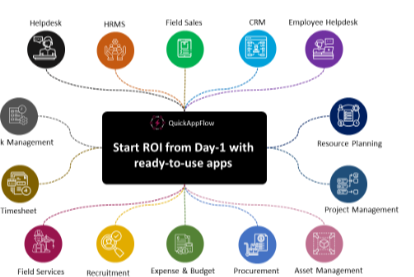
Efficiency and productivity are more important than ever. As companies scale, the number of tasks, workflows, and operations multiplies, making manual management inefficient and prone to errors. This is where AI workflow automation comes into play.
AI-driven workflow automation goes beyond automating simple tasks. It adds intelligence to the process, learning from patterns, optimizing operations, and predicting future outcomes. This blog will walk you through how you can use AI workflow automation to amplify results and streamline your business operations effectively.
What is Workflow Automation?
Before diving into AI-powered automation, let’s first understand what workflow automation tools do. Simply put, workflow automation refers to the use of software to streamline and automate tasks in a business process. These tools ensure that repetitive tasks such as sending emails, approvals, or updating records are completed automatically without human intervention.
Businesses that adopt workflow automation tools typically notice a sharp improvement in productivity. By eliminating manual tasks, employees can focus on higher-value activities. But there’s more potential to unlock. By introducing AI into the equation, businesses can take automation to a new level.
The Power of AI in Workflow Automation
Workflow automation with AI combines the capabilities of machine learning, natural language processing, and predictive analytics to make workflows smarter. Unlike traditional automation, which follows a predefined path, AI-enhanced automation learns and adapts from data, ensuring the process improves over time.
Here’s a breakdown of how AI elevates workflow automation:
Improved Decision-Making
Traditional workflow automation follows fixed rules, but AI can make decisions based on data. AI learns from past actions and outcomes, allowing it to predict future behaviors and adjust processes accordingly. For example, if you’re managing customer support tickets, AI can prioritize them based on urgency, sentiment analysis, and customer history, ensuring faster resolution times.
Predictive Analytics
AI can forecast future trends and outcomes by analyzing past data. This predictive capability is invaluable for businesses, especially in areas like inventory management, customer relationship management (CRM), and supply chain logistics. AI in logistics optimizes transportation routes, predicts delivery times, and minimizes fuel consumption, making logistics more efficient and cost-effective.
Read more: Modernizing Agriculture: The Benefits Of Metal Farm Buildings
Enhanced Personalization
AI workflow automation tools can help businesses deliver personalized experiences by analyzing customer behavior. For example, in marketing automation, AI can recommend personalized content based on a customer’s browsing habits, purchase history, or interactions with previous campaigns. This level of customization boosts engagement and conversions.
Error Reduction
Human errors can be costly and time-consuming to fix. With AI, the system learns from mistakes and continually improves, minimizing errors over time. This is especially helpful in financial workflows or compliance-related tasks where accuracy is critical.
Benefits of AI Workflow Automation
Now that we understand how AI enhances automation, let’s explore the specific benefits of incorporating it into your business processes.
1. Streamlining Operations
AI-powered workflow automation tools enable businesses to handle tasks more efficiently by automating repetitive processes. For example, in HR departments, onboarding new employees typically involves a lot of paperwork, approvals, and coordination between teams. AI-driven automation can handle these tasks seamlessly, reducing the workload on HR personnel.
2. Reducing Operational Costs
By automating routine tasks, businesses can significantly reduce labor costs. AI goes a step further by optimizing processes, which leads to even more savings. The technology can analyze workflows, identify bottlenecks, and recommend improvements that save both time and money.
For example, AI-powered workflow automation can analyze energy usage patterns in a manufacturing facility and suggest optimal times to run equipment, reducing energy consumption and lowering costs.
3. Faster Turnaround Times
In industries like customer service or sales, quick response times are essential. Workflow automation tools powered by AI can ensure tasks are completed promptly without human intervention. AI can automatically categorize tasks, assign them to the right team members, and even suggest solutions based on previous outcomes, all in real time.
For instance, in customer service, AI can route high-priority inquiries to the appropriate agent while providing suggested responses based on similar past queries, reducing response times dramatically.
4. Better Compliance and Risk Management
Businesses must adhere to various regulations and standards, which can often be a tedious task. AI-driven workflow automation can help by ensuring all compliance tasks are completed accurately and on time. For instance, AI can monitor changes in regulatory policies and automatically adjust workflows to remain compliant, reducing the risk of fines or legal issues.
5. Data-Driven Insights
AI doesn’t just automate; it also provides valuable insights from the data it processes. By analyzing workflow data, AI can highlight patterns and trends that might otherwise go unnoticed. For example, AI can track employee productivity levels, identify which tasks are taking longer than expected, and suggest improvements.
How to Implement AI Workflow Automation
Adopting workflow automation with AI may seem like a daunting task, but with the right approach, it can be seamless and rewarding. Here’s a step-by-step guide to help you get started:
1. Identify Repetitive and Time-Consuming Tasks
The first step is to identify the tasks and workflows that would benefit most from AI automation. Focus on repetitive, time-consuming tasks that don’t require complex decision-making. Examples include data entry, approval processes, and report generation.
2. Choose the Right Tools
Not all workflow automation tools come equipped with AI capabilities, so it’s essential to choose the right software for your needs. Look for tools that offer AI-driven features such as predictive analytics, machine learning capabilities, and automated decision-making.
Some popular AI-powered workflow automation tools include Zapier, UiPath, and Monday.com. These platforms offer customizable workflows that can be tailored to your specific needs.
3. Train AI with Relevant Data
AI relies on data to make intelligent decisions. To get the most out of AI workflow automation, you need to feed it with relevant and high-quality data. Ensure your AI tool has access to historical data, such as past workflows, customer interactions, and performance metrics, to learn and optimize your processes.
4. Monitor and Optimize
After implementing AI workflow automation, it’s crucial to monitor the results and continue optimizing. Keep track of key performance indicators (KPIs) such as turnaround times, error rates, and cost savings. Regularly update and refine your workflows as your AI tool learns from data and provides new insights.
Conclusion
Incorporating AI into your business processes via workflow automation is not just a trend—it’s a necessity for businesses aiming to scale and improve efficiency. By using workflow automation with AI, companies can streamline operations, reduce costs, enhance customer experiences, and gain a competitive edge in the market.




