How to Extend the Battery Life of Your Wireless Headphones?
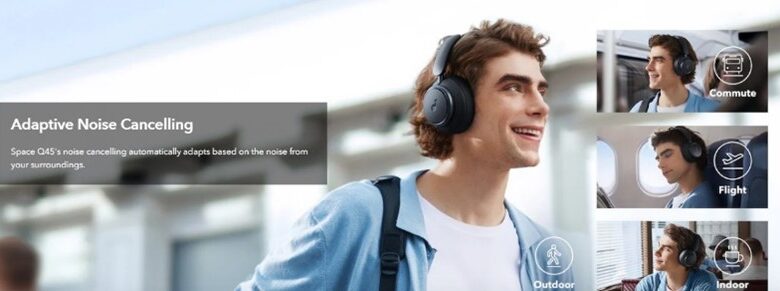
Maximizing the battery life of your wireless headphones is essential for continuous listening. The ease of wireless technology requires you to maintain your device’s battery to guarantee its life and functionality. Simple changes and conscious behaviors may make a major difference in how long your headphones survive between charges. Products like the Soundcore Space Q45 have a remarkable 50-hour playtime, making battery management even more important to maximizing their potential.
Why is Battery Life Important for Wireless Headphones?
Battery life influences how long you can use your wireless headphones before they need to be recharged. This has an impact on both the device’s convenience and its overall longevity. Efficient battery management ensures that your headphones perform properly, whether you’re commuting, working out, or resting at home. With the Soundcore Space Q45’s ultra-long 50-hour playtime, maintaining optimum battery performance allows for longer listening sessions and fewer interruptions.

Tips to Maximize Your Headphones’ Battery Life
Optimize Your Settings
Changing the settings on your wireless headphones may dramatically save battery life. Lowering the level, turning off active noise cancellation when not required, and removing unnecessary functions like as voice assistants may all help to increase use time. The Soundcore Space Q45 has adaptive noise cancellation, which you can customize to fit your surroundings and preserve battery life.
Use the Right Charger
Using the correct charger for your headphones is critical. The chargers that come with your smartphone are intended to provide the appropriate quantity of power. Using third-party chargers may degrade the battery and shorten its lifetime. To guarantee optimum charging, only use the charger that came with your Soundcore Space Q45.
Update Your Firmware
Manufacturers often provide firmware upgrades to enhance battery efficiency and resolve faults. Regularly checking for and applying these updates will improve your headphones’ performance and battery life. To ensure optimal performance, keep your Soundcore Space Q45 firmware up to date.
Common Mistakes That Drain Battery Life
Overcharging
Leaving your wireless headphones plugged in after they’ve been completely charged will deplete the battery over time. To keep the battery healthy, disconnect them after they reach 100% capacity. This is particularly critical for preserving the Soundcore Space Q45’s long battery life.
Exposure to Extreme Temperatures
Extreme heat or cold might drain your headphones’ battery. To avoid battery damage and guarantee peak performance, keep them in a moderate atmosphere. The Soundcore Space Q45 is built to last, yet it is still better to avoid harsh circumstances.
High Volume Levels
Listening at high volumes requires more electricity. Keeping the volume modest preserves your hearing while also conserving battery life. To preserve battery life, enjoy the Soundcore Space Q45’s outstanding sound detail at a moderate level.
Is It Bad to Use My Headphones While Charging?
Using wireless headphones while charging is typically safe, but it might create excessive heat, compromising battery health. To enhance battery life, use your headphones once they have been charged. The Soundcore Space Q45’s 50-hour playtime allows for extended listening sessions without the need to charge.
Conclusion
Maintaining the battery life of your wireless headphones is critical to their lifetime and functionality. You may enjoy your headphones for longer periods of time without having to recharge them often by adjusting the settings, using the correct charger, and avoiding common errors. To extend the life of your gadget, keep it up to date with software updates and treat it carefully. Products like the Soundcore Space Q45 have an excellent battery life, making good energy management even more beneficial.




